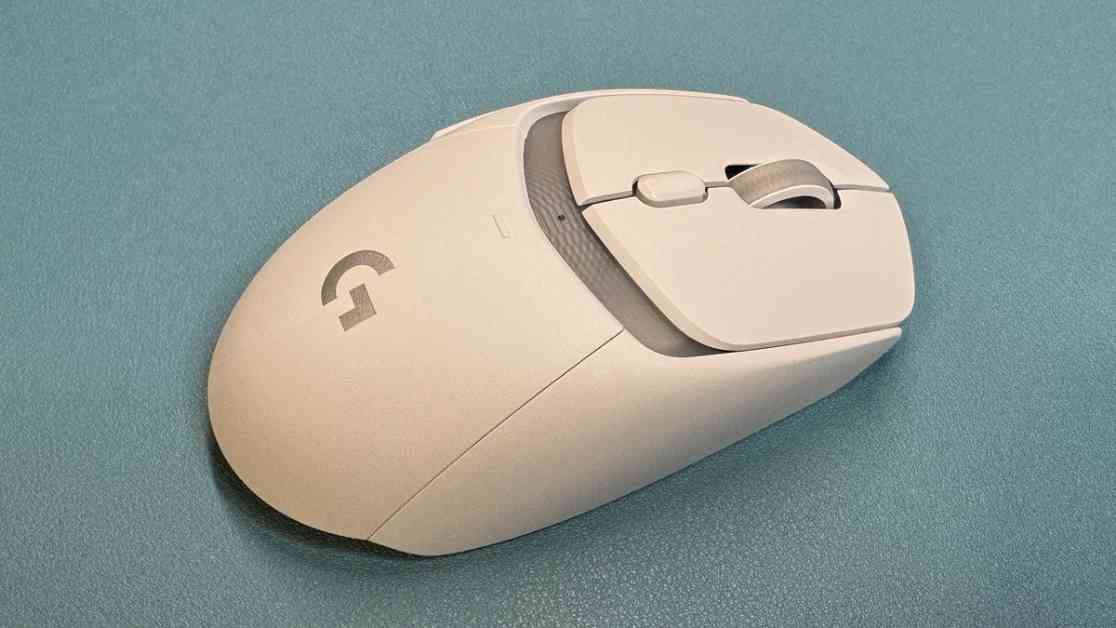Logitech G309 Lightspeed Review: Ultimate Gaming Performance with PowerPlay
The Logitech G309 Lightspeed is a versatile wireless gaming mouse that offers impressive performance and innovative features. In this review, we will delve into the details of this mouse, its design, performance, features, and overall value.
Design and Comfort of the G309 Lightspeed
The Logitech G309 Lightspeed features a lightweight and symmetrical design, making it suitable for both left and right-handed users. The mouse comes in black and white color options, with a basic yet ergonomic shape that fits comfortably in the hand. The mouse buttons are separated from the body by a semi-translucent strip, giving it a unique look. The textured plastic surface provides a good grip, although some users may find it slightly slippery.
The G309 Lightspeed measures 4.72 inches in length, 2.52 inches in width, and 1.54 inches in height. It weighs 2.4 ounces without a battery and 3.03 ounces with a single AA battery installed. The mouse features six programmable buttons, including the primary buttons, two thumb buttons, a DPI switch, and a scroll wheel click. The buttons are tactile and responsive, with Logitech’s optical-mechanical hybrid switches offering a crisp and clicky feel.
Performance of the G309 Lightspeed
The G309 Lightspeed is equipped with Logitech’s Hero 25K optical sensor, providing a maximum sensitivity of 25,600 DPI, a maximum speed of 400 IPS, and up to 40 G’s of acceleration. The sensor delivers precise and consistent tracking, making it suitable for a wide range of gaming genres. The primary mouse buttons feature hybrid optical-mechanical switches that offer light and responsive clicks. The side buttons, while not as crisp as the primary buttons, are still easy to press and provide a good user experience.
In terms of gaming performance, the G309 Lightspeed performs well in first-person shooters and eSports games. The Hero 25K sensor ensures accurate tracking and smooth cursor movements, while the lightweight design allows for quick and precise maneuvers. The mouse’s button placement is intuitive, and the overall responsiveness is commendable. However, the scroll wheel may feel slightly stiff for some users, detracting from the overall experience.
Features and Software of the G309 Lightspeed
The G309 Lightspeed can be customized using Logitech’s G Hub software, allowing users to adjust sensitivity presets, remap buttons, and create custom profiles. The mouse comes with five preset DPI settings, which can be customized to suit individual preferences. The software also offers advanced features such as G-Shift for additional button functions, macro recording, and software-specific profiles.
Wireless Experience and Battery Life of the G309 Lightspeed
The G309 Lightspeed offers wireless connectivity through 2.4GHz wireless and Bluetooth options. Users can switch between the two modes using the button on the bottom of the mouse, with the 2.4GHz wireless connection providing a 1,000 Hz polling rate. The mouse can be powered by a single AA battery, offering around 300 hours of usage over 2.4GHz wireless or up to 600 hours over Bluetooth. Alternatively, users can utilize the mouse with Logitech’s PowerPlay charging mouse pad for unlimited battery life, albeit at an additional cost.
Final Thoughts on the Logitech G309 Lightspeed
Overall, the Logitech G309 Lightspeed is a solid gaming mouse that offers reliable performance and innovative features. The lightweight design, precise sensor, and customizable options make it a suitable choice for gamers looking for a versatile and responsive mouse. While the mouse may lack some advanced features found in higher-end models, it provides good value for its price point. Ultimately, the decision to purchase the G309 Lightspeed will depend on the user’s specific needs and preferences, particularly in relation to the PowerPlay charging system.