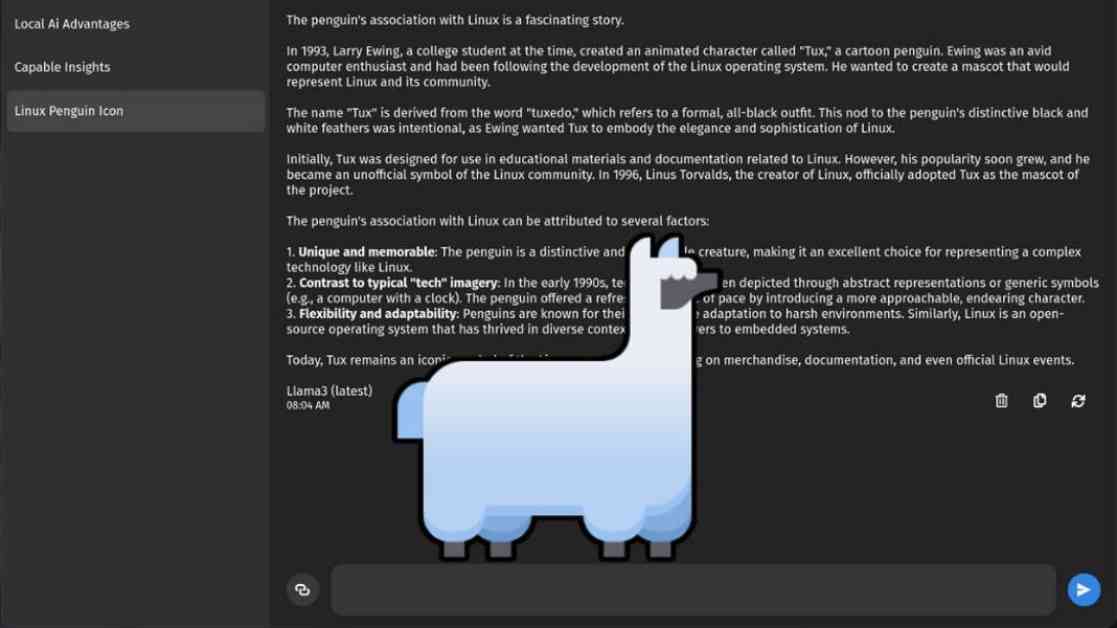Exploring the World of AI Language Models on Linux with Alpaca
In today’s digital age, the use of AI language models has become increasingly prevalent. These models, such as ChatGPT and Microsoft’s CoPilot, have revolutionized the way we interact with technology. However, concerns about data privacy, subscription fees, and reliance on third-party ecosystems have led some users to seek alternative solutions. One such solution is running AI models locally on a Linux system.
When delving into the realm of running AI language models locally on Linux, users may initially come across command-line tools like Ollama. While Ollama is a capable tool, its lack of a user-friendly interface can be off-putting for beginners. This is where Alpaca comes into play as a graphical frontend for Ollama, providing a streamlined and intuitive experience for users.
The Power of Alpaca: A User-Friendly Approach to AI Language Models
Alpaca offers a user-friendly approach to running AI language models on Linux. With its easy installation process via Flathub and bundled Ollama backend, users can quickly set up and start using the platform. The interface is designed to guide users through the necessary steps with minimal configuration required, making it accessible to both novice and experienced users alike.
One of the key advantages of Alpaca is its integration with system notifications, allowing users to receive updates on model processing status without having to constantly monitor the application. This feature enhances the user experience by providing a seamless workflow while the AI model works on generating responses.
Additionally, Alpaca simplifies the management of AI models by allowing users to easily search for, download, and delete models through the “Manage Models” menu. This functionality streamlines the process of switching between different models based on user preferences and requirements, ensuring efficient use of system resources.
Optimizing Performance and Enhancing User Experience with Alpaca
In terms of performance, Alpaca offers users the flexibility to choose from a range of AI models with varying parameter sizes. These parameters serve as a measure of a model’s complexity, with larger parameter sizes indicating a more capable model. While models with higher parameter sizes may require substantial processing power and storage space, Alpaca allows users to opt for smaller parameter models that are still effective in serving as digital assistants and chatbots.
Despite its strengths, Alpaca may face challenges related to GPU utilization for certain AMD users. The platform currently taps into CPU resources instead of GPU, which can affect processing speed. However, the developer is aware of this issue and is actively working to address it, underscoring a commitment to improving performance and user experience.
Overall, Alpaca stands out as a promising solution for running AI language models on Linux, offering a user-friendly interface, seamless integration with system notifications, and efficient model management capabilities. By leveraging the power of Alpaca, users can explore the world of AI language models with ease and confidence, enhancing their digital interactions and productivity.