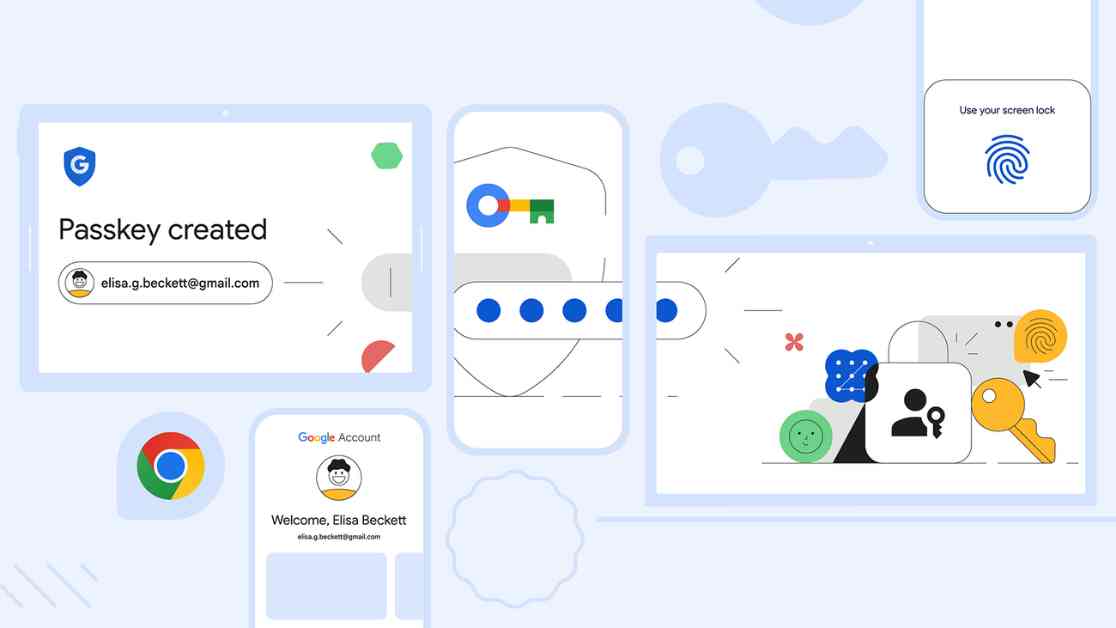Securely Sync Passkeys Across Multiple Devices to Streamline Access Management
In today’s digital age, managing passwords for various sites and apps can be a cumbersome task. Remembering different passwords for each platform can be challenging, leading many users to resort to unsafe practices like using the same password for multiple accounts or writing them down in insecure locations. However, passkeys offer a secure and convenient solution to this problem, allowing users to streamline access management across multiple devices.
What are Passkeys?
Passkeys are a modern alternative to traditional passwords. They are designed to be safer and easier to use, providing a seamless sign-in experience for users. With passkeys, you can use biometric authentication methods like fingerprints, facial recognition, or screen locks to access your favorite sites and apps quickly and securely. This innovative approach moves us closer to a passwordless future, where the need to remember complex passwords is eliminated.
Expanding Passkey Support
Until now, users could only save passkeys to Google Password Manager on Android devices. While it was possible to use passkeys on other platforms, such as Windows or macOS, users had to scan a QR code using their Android device to authenticate. However, recent updates have made it even easier to save passkeys to Google Password Manager across a wider range of devices, including desktops and ChromeOS.
With these updates, users can now save passkeys to Google Password Manager from Windows, macOS, Linux, and Android devices. Additionally, ChromeOS support is currently available for testing in Beta. Once saved, passkeys will automatically sync across all devices, making the sign-in process as simple as scanning your fingerprint or using another biometric authentication method.
Enhanced Security with Google Password Manager PIN
To ensure the security of passkeys, Google has introduced a new Google Password Manager PIN. This PIN adds an extra layer of protection by ensuring that passkeys are end-to-end encrypted and inaccessible to anyone, including Google itself. When setting up passkeys on a new device, users will need to enter their Google Password Manager PIN or the screen lock for their Android device, adding an additional security measure to prevent unauthorized access.
Users have the option to set up a default six-digit PIN or create a longer alpha-numeric PIN for enhanced security. This feature provides users with flexibility in choosing a secure method to protect their passkeys and maintain the integrity of their online accounts.
Convenient Access to Passkeys
Google Password Manager seamlessly integrates with popular sites and apps like Google, Amazon, PayPal, and WhatsApp. Since Google Password Manager is built into Chrome and Android devices, users can start using passkeys without the need to download additional applications. This convenient integration simplifies the process of managing passkeys and ensures a seamless user experience across different platforms.
By leveraging passkeys and Google Password Manager, users can enjoy a more secure and efficient way to access their online accounts. The ability to sync passkeys across multiple devices streamlines access management and enhances security, providing users with a convenient and reliable solution for password management.
Stay Updated with the Latest in Tech
Stay informed about the latest updates and features in the tech industry by exploring other articles on our site:
– Chrome24 new Chrome themes from our Rising Artists Series
– New safety features in Chrome for more protection
– 3 Chrome updates to help you stay on top of your tabs
– Insights on state-backed attackers and commercial surveillance vendors
– Iranian-backed phishing campaigns targeting Israel and the U.S.
– Google’s support for DARPA’s AI Cyber Challenge at DEF CON 32
Keep up with the latest trends and developments in technology to enhance your digital experience and stay ahead in the ever-evolving tech landscape.