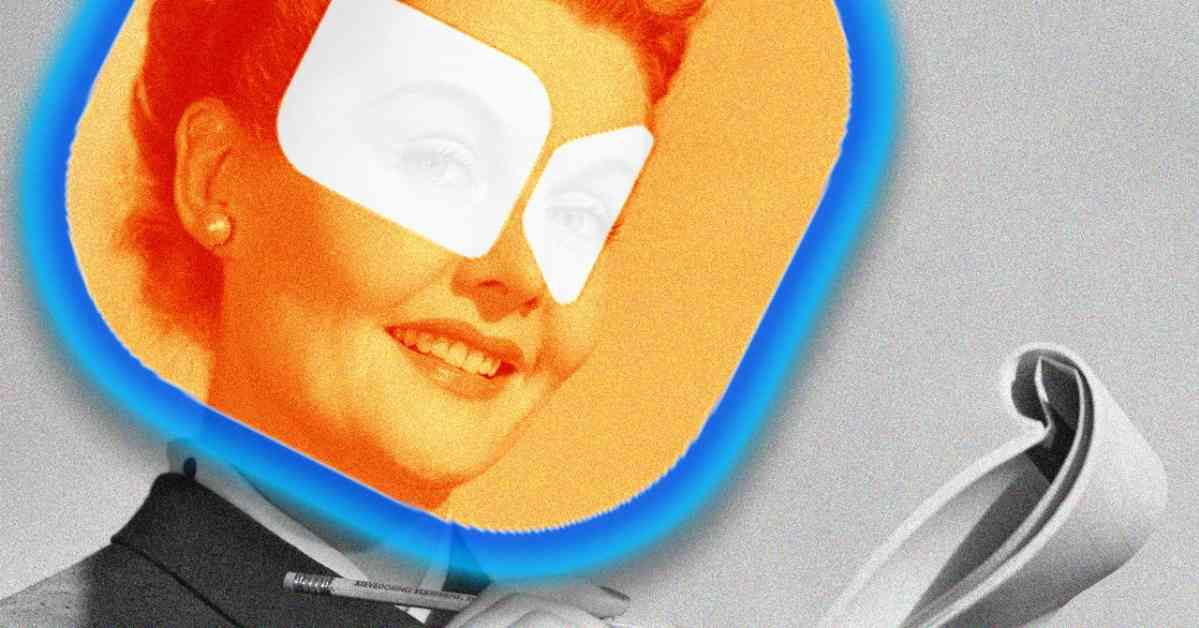Zoom’s AI Note-Taking Companion: Revolutionizing Meeting Productivity
In today’s fast-paced world, maximizing meeting productivity is crucial for businesses and individuals alike. With the rise of remote work and virtual meetings, the need for efficient note-taking tools has become more important than ever. Enter Zoom’s AI Note-Taking Companion, a game-changing feature that promises to streamline the meeting process and enhance collaboration.
The sound of clicking keyboards during a Zoom call can be distracting and disruptive. As people try to jot down meeting notes, the cacophony of typing can sometimes overshadow the discussion. However, with Zoom’s new AI Companion feature, taking notes during meetings has never been easier. This innovative tool, included with all paid Zoom subscriptions, acts as a virtual assistant, summarizing meetings, creating action items, and even identifying who the most active speakers are.
According to Smita Hashim, Zoom’s Chief Product Officer, the AI Companion leverages large language models from OpenAI, Anthropic, and Meta, in addition to training itself by analyzing thousands of internal Zoom meetings. Hashim emphasizes that customer confidentiality is paramount, and real conversations are not used for training purposes. This ensures that the AI Companion provides accurate and reliable information without compromising user privacy.
Upon testing the AI Companion through a series of meetings, it became evident that the tool is most effective when meetings are structured and focused. By adhering to a clear agenda and concise communication, the AI Companion can generate comprehensive meeting summaries that capture key points and action items. However, in more casual or unstructured discussions, the AI-generated summaries may lack coherence and relevance. This highlights the importance of maintaining a strategic approach to meetings to maximize the AI Companion’s capabilities.
Enhancing Meeting Summaries
One of the standout features of the AI Companion is its ability to summarize meetings in real-time. By simply clicking the companion icon below the main video window, users can access a range of prompts to initiate the summary process. From requesting a general meeting summary to visualizing ideas on a virtual whiteboard, the AI Companion offers a versatile toolkit for capturing meeting content efficiently.
During a test meeting focusing on website design, the AI Companion successfully summarized the discussion points, including tasks such as design work, prototype development, and testing. However, in a more unstructured meeting scenario, such as planning a family vacation, the AI-generated summary lacked coherence. This underscores the importance of maintaining a structured meeting format to leverage the full potential of the AI Companion’s summarization capabilities.
In addition to summarizing meetings, the AI Companion can provide quick updates on key topics and action items. By prompting the bot with questions like “Catch me up” or “Does anyone have any action items?” users can receive concise updates on the meeting progress without the need for manual note-taking. This feature proves invaluable in keeping participants engaged and informed throughout the meeting.
Assessing Meeting Tone
Another noteworthy aspect of the AI Companion is its ability to analyze the tone of meetings. By asking questions like “What was the general tone of the meeting?” users can receive insights into the overall mood and atmosphere of the discussion. This feature is particularly useful in business settings, where assessing the emotional tone of a meeting can aid in conflict resolution or sales strategies.
In test scenarios, the AI Companion accurately detected tones of positivity and tension in different meeting contexts. Whether analyzing a family vacation discussion or a product demo with Zoom executives, the AI Companion provided valuable insights into the emotional dynamics of the conversations. This feature demonstrates the AI Companion’s capacity to enhance communication effectiveness by providing nuanced feedback on meeting tones.
Identifying Key Speakers
One of the AI Companion’s standout capabilities is its ability to identify the most active speakers in a meeting. By analyzing speaking patterns and contributions, the bot can determine who has been the most vocal participant during the discussion. This feature not only provides valuable insights into individual participation levels but also encourages balanced communication and active listening among participants.
In a test meeting focused on web design, the AI Companion revealed the speaker’s speaking time, prompting the user to reflect on their communication style and engagement levels. This feature serves as a helpful tool for promoting equitable participation and fostering a collaborative meeting environment. Additionally, the AI Companion allows users to generate shareable meeting videos highlighting specific segments, enabling seamless knowledge sharing and collaboration.
While the AI Companion offers a range of advanced features to enhance meeting productivity, there are certain limitations to consider. For instance, the bot cannot schedule meetings based on participants’ calendars or act as a substitute for users during discussions. Despite these constraints, the AI Companion’s ability to streamline note-taking, summarize meetings, and assess tones represents a significant advancement in meeting facilitation and collaboration.
In conclusion, Zoom’s AI Note-Taking Companion is a transformative tool that revolutionizes meeting productivity and enhances collaboration in virtual settings. By leveraging advanced AI capabilities, the Companion empowers users to streamline meeting processes, capture key insights, and foster effective communication. As businesses and individuals navigate the challenges of remote work and virtual meetings, the AI Companion stands out as a valuable asset for optimizing meeting efficiency and driving meaningful outcomes.